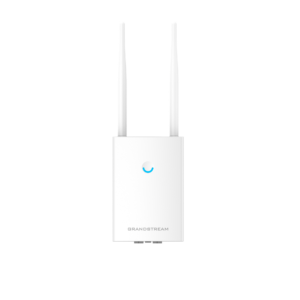The GWN7806(P) is layer 2+ stackable(pending) managed network switch that allows small-to-medium enterprises to build scalable, secure, high performance and smart business networks that are fully manageable. It supports advanced VLAN for flexible and sophisticated traffic segmentation, advanced QoS for prioritization of network traffic, IGMP/MLD Snooping for network performance optimization, and comprehensive security capabilities against potential attacks. The GWN7806P provides smart dynamic PoE output to power IP phones, IP cameras, Wi-Fi access points and other PoE endpoints. GWN7806(P) is easy to deploy and manage, including managed by the local Web user interface of the GWN7806(P) switch and CLI, the command-line interface. The switch is also supported by GWN.Cloud and GWN Manager, Grandstream’s cloud and on-premise network management platform. The GWN7806(P) is the best value enterprise-grade managed switch for small-to-medium businesses.
GWN7806(P)
Enterprise-Grade Layer 2+ Managed Network Switch
The GWN7806(P) is a high-performance layer 2+ managed network switch with 48 ports that allows small-to-medium enterprises to build scalable, secure, and smart business networks that are fully manageable
Description
Features
- 48 Gigabit Ethernet ports and 6 Gigabit SFP+ ports
- Smart power control to support dynamic PoE/PoE+ power allocation per port for the PoE models
- Supports deployment in IPv6 and IPv4 networks
- Reliability features including fault detection, device protection, dual boot, dual system file redundancy, link aggregation, storm control, and more
- ARP Inspection, IP Source Guard, DoS protection, port security & DHCP snooping
- Embedded controller to manage switch; GWN.Cloud and GWN Manager, Grandstream’s cloud and on-premise Wi-Fi management platform
- Built-in QoS allows for prioritization of network traffic
- Supports stacking (pending) for easy management of up to 16 switches in one interface while creating redundant backup between multiple devices
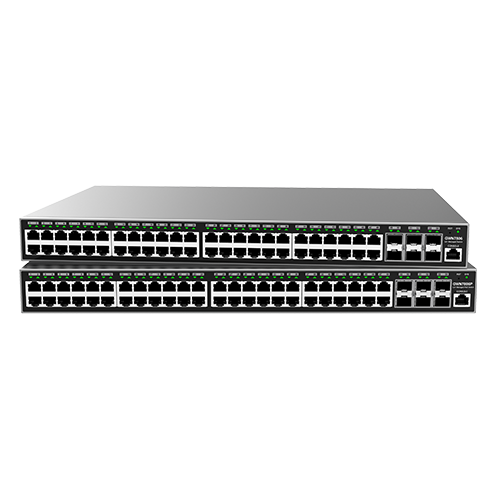
GWN7700(P&PA)Series
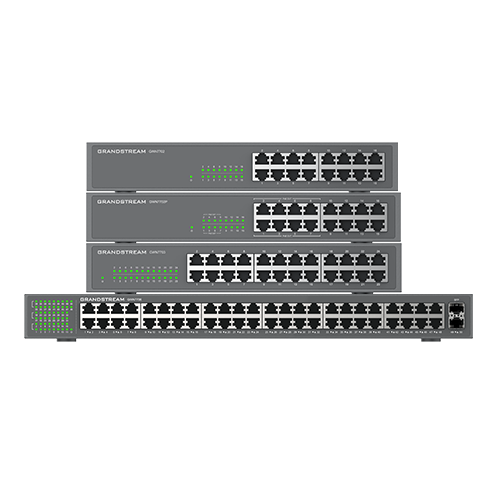
GWN7700(P&PA) Series
Unmanaged Network Switches
The GWN7700 series are unmanaged network switches that provide a quick and cost-effective way to add highspeed
Gigabit connectivity to home offices and small-to-medium sized businesses.
Product datasheets
Product Resources & Documentation...
Unmanaged Network Switches
The GWN7700 series are unmanaged network switches that provide a quick and cost-effective way to add highspeed
Gigabit connectivity to home offices and small-to-medium sized businesses.
Product datasheets
Product Resources & Documentation...
GWN7605
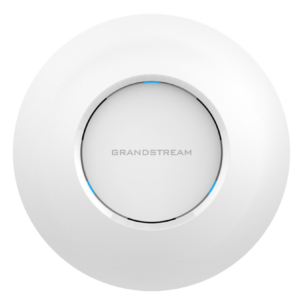
GWN7605
GWN 802.11ac Wave-2 2x2:2 Access Point
The GWN7605 is an affordable 802.11ac Wave-2 Wi-Fi access point ideal for small to medium wireless network deployments with medium user density. It offers dual-band 2x2:2 MU-MIMO with beam-forming technology, supports up to 100+ concurrent client devices,...
GWN 802.11ac Wave-2 2x2:2 Access Point
The GWN7605 is an affordable 802.11ac Wave-2 Wi-Fi access point ideal for small to medium wireless network deployments with medium user density. It offers dual-band 2x2:2 MU-MIMO with beam-forming technology, supports up to 100+ concurrent client devices,...
GWN7664ELR

GWN7664ELR
High-Performance Outdoor Long-Range 802.11ax Wi-Fi 6 Access Point
The GWN7664ELR is an enterprise-grade long-range 802.11ax Wi-Fi 6 access point for medium-to-large businesses and enterprises who need to provide long-range coverage in outdoor spaces.
Product datasheets
Product Resources...
High-Performance Outdoor Long-Range 802.11ax Wi-Fi 6 Access Point
The GWN7664ELR is an enterprise-grade long-range 802.11ax Wi-Fi 6 access point for medium-to-large businesses and enterprises who need to provide long-range coverage in outdoor spaces.
Product datasheets
Product Resources...
GWN7700M Series

GWN7700M Series
Unmanaged 2.5G Multi-Gigabit Network Switches
The GWN7700M series are 5 & 8 port unmanaged multi-Gigabit network switches that provide high-speed network connectivity up to 2.5Gbps to home offices and small-to-medium businesses
Product datasheets
Product Resources & Documentation...
Unmanaged 2.5G Multi-Gigabit Network Switches
The GWN7700M series are 5 & 8 port unmanaged multi-Gigabit network switches that provide high-speed network connectivity up to 2.5Gbps to home offices and small-to-medium businesses
Product datasheets
Product Resources & Documentation...
GWN7811(P) / GWN7812P / GWN7813(P)
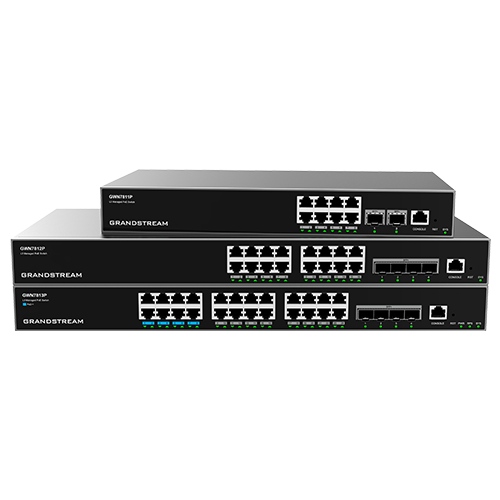
GWN7811(P) / GWN7812P / GWN7813(P)
Enterprise Layer 3 Managed Network Switches
The GWN7810 series are Layer 3 managed network switches that allow enterprises to build scalable, secure, and high-performance business networks that are fully manageable.
Product datasheets
Product Resources & Documentation...
Enterprise Layer 3 Managed Network Switches
The GWN7810 series are Layer 3 managed network switches that allow enterprises to build scalable, secure, and high-performance business networks that are fully manageable.
Product datasheets
Product Resources & Documentation...