The Grandstream‘s GBX20 is an Extension Module that adds functionality, versatility, and flexibility to Grandstream’s GRP2615 Carrier-Grade IP Phone and GXV3350 IP Video Phone. It features a 272×480 LCD display that offers up to 40 contacts per module with support for up to 160 contact s by using 4 modules. The GBX20 supports a wide range of advanced call features including BLF, call park /pick-up, speed-dial, presence, intercom, voice conferencing transfer/forward, and much more. An ideal solution for businesses and receptionists managing high call volumes, the GBX20 ensures maximum productivity by efficiently monitoring and dispatching incoming calls.
The GBX20 is a backlit LCD extension module supported by the GXV3350 and GRP2615. The module includes 20 dual-colored extension keys and 2 arrow keys for page switching (allowing each GBX20 to support up to 40 contacts/extensions.). Connect up to 4 GBX20 modules to compatible Grandstream phones for a total of 160 contacts/extensions.
Description
Features
- 4.3 inch (272×480) TFT color LCD
- 20 per page (each module contains 2 pages, for up to 40 lines per module
- Combine up 4 daisy-chained modules for 160 contacts/extensions
- BLF, call park /pick-up, speed-dial, presence, intercom, voice conferencing transfer/forward, and more
- Feature support with Local GUI with animation driven from the host GRP2615 or GXV3350 phone; Multiple line/call appearances
- A single GBX20 can be powered by host phone (GRP2615 or GXV3350); when 2 or more GBX20 is connected an included 12V/1A PSU is needed
- Firmware upgrades with GBX20 firmware are upgraded by direct network download through host phone (GRP2615 or GXV3350)’s network connection and firmware upgrade setup.
- Package content includes GBX20 Extension Board, base stand, Extension Board Connector Plate, Screws, USB
cable, Quick Installation Guide

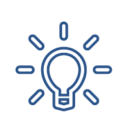



To know more go to datasheet
GXP2200EXT

GXV3350

GXV3380



